P.S. Notes isn’t the only thing that has been updated, either! DayJournal, DayTasks, and P.S. Notes have all been updated. Here are the notes about what’s new.
DayTasks, DayJournal, and P.S. Notes have been updated to use the HeaderBar so they look better and sleeker on your desktop. DayJournal has also been improved to import journal entries made on Blip Journal for iPhone.
Updates To P.S. Notes.
.txt or .md
P.S. Notes now has an option to work with .md files as opposed to .txt files. You can work with one or the other at any given time.
Write Mode
There’s also a new Write Mode you can toggle from the settings menu or by hitting Ctrl-w. In Write Mode, the notes list will hide and the text will perfectly align itself so you can focus on writing. Take a look:
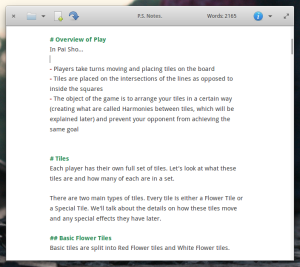
The width of your text is perfectly preserved when switching in and out of Write Mode. Try making the notes list wider or the window larger before going into Write Mode to find the best setup for you. P.S. Notes remembers how you like it the next time you open it. Try it out now by installing from the PPA!
Sir- Your implementation of Todo.txt is the best I have seen. I am relatively new to Linux/Lubuntu. I am hoping you can answer my query as to a curious issue that arose.
Whereas upon installation both DayTasks and PSNotes opened .txt files even after I moved them to a preferred Directory, something happened and both apps will not open any .txt files. Actually, all the files visible in the “Open File” window are grayed-out. Not the case before the mysterious event!
I am hoping an experienced LNX developer knows immediately what “switch” got flipped or whatsuch.
How do I “un-gray” the .txt files. Note: NO such issue with ‘Gedit’ text app and File Manager.
Note: the odd email used will bypass spam filters for me.
thanks ahead of time!
-Brandon
I am brain dead tonight. I figured it out. The Apps want FOLDERs … not the single txt file. EXCUSE ME. BUT… my deep compliments anyway for your Zen-like engineering skills.
I hope to recover my neurons soon.
Haha good, glad you got it figured out. Thanks for the compliments. These are the best comments I’ve had in a while. 🙂
I just started using DayTasks, and it rocks! Thanks for putting together such an elegant, thoughtful piece of software.
My one complaint is that I’m not able to use the up or down keys to select tasks. Could that feature be added in a future release?
Thanks again! 🙂
[…] the big update last year, I added a Write Mode to P.S. Notes that hides the notes list and centers your text while perfectly preserving the width […]