![]()
Available in the Ubuntu Software Center. You can also donate a small amount to support development of DayJournal and install a development version of DayJournal via PPA:
sudo add-apt-repository ppa:thejambi/thejambi sudo apt-get update && sudo apt-get install dayjournal
Important: I am now unable to properly build for the PPA. Download the latest installer here. That does not include a launcher or icon, so you may need those as well.
DayJournal is a minimalistic digital journal that lets the content you create outlast DayJournal itself.
- Future proofs your journal entries by saving them as plain text and organizing them as you go. This means you can read or create entries when you don’t have DayJournal.
- Automatically saves as you write.
- Easily sync journals with Ubuntu One or Dropbox because you choose where your journal folder is.
- Add pictures to your journal entries.
- Manage multiple journals.
- Keyboard shortcuts make it easy to navigate through entries.
- Menus are designed to work with Ubuntu’s HUD.
- Create a journal archive file, an html page that looks great when printed so you can keep a physical journal too.
- Add to your journal from anywhere with Blip Journal for Android. DayJournal can automatically import entries synced to Dropbox from Blip Journal. On iOS? Now DayJournal can automatically import entries synced to Dropbox from the Day One app as well.
Simply put, DayJournal is the simple digital journal that finally does it right.
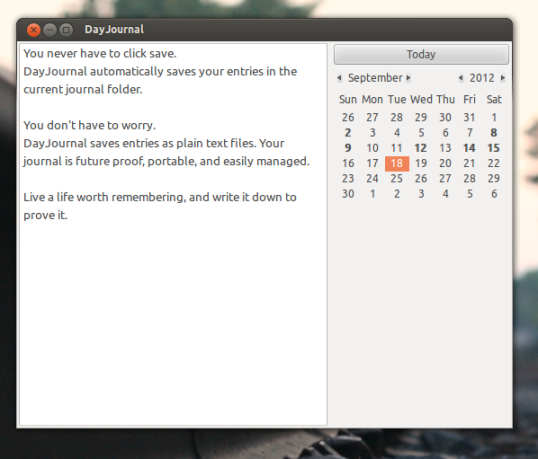
[…] DayJournal […]
The copy of Day Journal I got off of USC won’t save and won’t let me open a journal. The button for that is dark. It won’t have saved anything if it do a restart. What do I need to do? I”m not having much luck navigating your website or I’d look around to see what I could find.
For the latest version, install from the PPA. See https://burnsoftware.wordpress.com/2016/03/16/install-from-the-ppa/ for more on that. Thanks!
[…] DayJournal […]
It’s really cool app I always dreamed of something like this; so am looking foreword to see it on Ubuntu software center 🙂
Well done love the app! keep it going ubuntu and linux community need more people like you! thankyou for all your hard work
[…] Burnham is working on a daily journalling application called ‘DayJournal‘ (below […]
I really like the idea. This is exactly what I would use!
Great app! Will you make it possible to choose destination folder?
Also, is there an easy way to make a tray icon out of it? I would love to make DayJournal a part of my daily workflow, and I believe it would be easier to remember with a tray icon present.
Furthermore, if there would be some way to implement a reminder feature saying “Hey, don’t you want to write in the DayJournal?” before shutting down the computer – that would be absolutely awesome
Keep up the great work!
Hi Martin,
I’m working on rewriting DayJournal with more features and changing where the entries are saved is working. If you really are enjoying it, please click on the DayJournal icon in the post to go to a page where you can support its development. If you do, I’ll be in touch by email and you’ll be the first to see the new features. I like the suggestions!
Hi there! I want to start DayJournal from the terminal, but I cant find where dayjournal command is located. Please can you tell me where the app is installed?
Thanks in advance
Hi! If you have installed DayJournal, then the command ‘dayjournal’ in the terminal should run it.
Hello,
I love DayJournal on Ubuntu and want to help to translate it into Dutch. Is this possible?
Hello Patrick, currently I don’t have DayJournal say up for translations but I would love to do that and have it translated if you can help! Thank you very much for your interest in DayJournal and offering to do that. I will be working on it, so keep checking my website here for updates on when it is ready to be translated.
Nice and simple Daily Journal.
Please ad the option to set the folder-path to an optional Dropbox-folder to allow sync between Windows and Ubuntu.
Any updates coming along? I love the simplicity of this tool on Ubuntu. I purchased in May 2013, but now when I want to reinstall the purchase (after wiping this machine), I get the problem that it is not available for my version of Ubuntu (13.04).
Hi Casey, I’m not sure why it isn’t working for you from the software center. I’ll get in touch via email soon with a link to the latest version for you.
Thank you for the awesome work.
Hi Casey,
I sent the DayJournal installer to you at the email address you left your comments from. Let me know if there’s a better place I should send it. Thanks!
I really like DayJournal, it is exactly what I need, I just wish I could open it from the terminal but it is not working..
In the terminal I type dayjournal and get dayjournal: command not found
Can sombody please help me?
Thanks
If you install alacarte, or find the .desktop file for DayJournal, you should be able to see the command it uses to launch the program.
is this app open source? if yes, where can i get the source code? i m using it now and i want to add some features…
sorry i just find out that it is not open source….. great app though. This app’s simplicity is proof of greatness, very elegant. chapeau!
Hi Joe, it is open source now! Let me know what sort of features you’re interested in adding, and I might work on some as well. I must not have put links to github on here yet. I’ll do that soon. If you email me at zach@stew.dk I’ll reply with some details about where to get the code. Hope you hear from you soon!
Hi Joe,
Here’s a link to my github page where you can take a look at the source: https://github.com/thejambi/DayJournal – Feel free to ask me any questions you have about it!
Will you be continuing to use this github? it appears to be out of date. I would like to propose a few patches that have come up in packaging it for Fedora.
If I have any time soon to do so, I’ll try to get the latest code up there. Thanks!
[…] DayJournal […]
[…] DayJournal […]
Hi I bought and installed it form Ubuntu software center. Got the icon in my launcher but it won’t open when clicked. The icon just pulses a few times and then nothing happens…
Hi. Thanks for letting me know. I haven’t heard of this problem before but I will try to help. First, I would suggest installing DayJournal from the PPA (details near the top of this page) – I made this PPA available because the software center takes too long to publish updates, so it will give you the newer version. Perhaps reinstalling will fix the issue.
If that does not fix it, try opening DayJournal from a terminal (with the command: dayjournal) and let me know any error messages that are given there. You can post it here or send it via email to zach@stew.dk
Did like you said. Here’s the output from opeing in t:
** (dayjournal:24681): CRITICAL **: file UserSettingsManager.c: line 866: uncaught error: Key file does not have group ‘Journals’ (g-key-file-error-quark, 4)
** (dayjournal:24681): CRITICAL **: gee_abstract_collection_get_size: assertion ‘self != NULL’ failed
(dayjournal:24681): Gtk-WARNING **: gtk_menu_attach_to_widget(): menu already attached to GtkMenuButton
(dayjournal:24681): Gtk-WARNING **: Can’t set a parent on widget which has a parent
(dayjournal:24681): GLib-CRITICAL **: g_date_time_difference: assertion ‘begin != NULL’ failed
** (dayjournal:24681): CRITICAL **: file BlipLoader.c: line 1340: uncaught error: No such file or directory (g-io-error-quark, 1)
(dayjournal:24681): GLib-CRITICAL **: g_date_time_difference: assertion ‘end != NULL’ failed
^C
Thanks for sharing. Looks like a problem that must have came up in the last couple of updates, I should be able to fix this for you. Try updating DayJournal from the PPA tomorrow, I will have a fix out tonight sometime.
Unfortunately, I can’t recreate this issue where I am at. Do you have files from the Day One app synced to Dropbox? There seems to be an issue with converting the time of the entries. Let me know, and I will keep looking into this issue.
I’m publishing an update to the PPA but I am not sure it will fix the problems you are having. But it is worth a try.
Hi again, since it looks like you do use Day One synced to Dropbox, if that’s right then it may just be taking a while before loading DayJournal because it will work on importing your entries before the window is displayed. After the initial load it shouldn’t take long to load.
Hi, I’m having a few issues trying to use Day One with DayJournal. Will DayJournal import subsequent changes made in Day One? In other words, if I use Day One and import that day’s entries at 11:00am into DayJournal, then enter more text in Day One later that day, are the later changes supposed to be imported into DayJournal? I’m not seeing that happening. (Also, should the Day Journal journal folder when using Dropbox to share with Day One be ‘Day One/Journal.dayone’ or ‘Day One/Journal.dayone/entries’?) Thanks!
It will only import entries once, so updates to Day One entries won’t do anything. If you are simply adding to an entry, adding a new entry instead would work. About the folder needed, I can check to see, but if you’ve seen anything imported, then you’ve got it right. I thought that was automatic.. Let me know if you have any other questions. The Day One import was added just so I could use it, and knowing how it works is pretty important to using it well and have it be reliable.
Hi! Thanks for a great app! Love the minimalism. Although some sort of Markdown probably not prevented. )
Thanks nice straightforward piece of software.
I am experiencing sync failure kinda like the ones described in previous comments. Importing DayOne entries doesn’t work at all, no matter where I set the journal folder.
This is not cool! I paid for this app, specifically because it says sync to DayOne iOS/Mac App via Dropbox supposedly works. I really hope this will be fixed or that I’ll get help on the matter!
Hi Ben, first I’d suggest installing via the PPA as detailed on this page for the latest version. Maybe that will work to import your Day One entries. I still use Day One to add to my journal, so I’ll help you get it working. Let me know if installing the latest version from the PPA doesn’t change things, and we’ll work from there to figure it out.
[…] DayJournal […]
[…] DayJournal […]
I have some suggestions:
Change the structure of the articles to:
Title
Description
Feature list
How to install
That way it is easier to catch, what the program is good for.
And it follows some logic, from knowing what it is to installing.
I suggest to change the program layout, by switching editor and date column.
That way you have “when I wrote” “what”.
Thanks for the feedback. I’ve been meaning to update these pages like that for a while..
is there a version I can install in other linux’s say Arch fedora rh
The tar file is available from the launchpad packages page, so you can download and try to install from source.
Would you be interested in me trying to package it for Fedora/EL?
Is a source repo available for reference? I saw the .tar, but it seems to be missing things like a License file.
Feel free to try to package it for Fedora or anything you’d like. The latest version of everything is available in the PPA on Launchpad. If it’s missing anything, I don’t mind if you just add in whatever you need to. The code files have GPL3 noted as the license.
The ppa packages page is here: https://launchpad.net/~thejambi/+archive/thejambi/+packages
thanks didn’t see that previously.
This is wonderful. I have looked so long for a plain text based journal with a nice interface, and they are hard to come by. Thank you! The only feature that would be nice in addition is a search bar. But that’s details.
Thank you! For now, to search, you can create an archive file, open it in a web browser, and search through your entries there.
I am working on the packaging for Fedora. For Gnome, it would be nice to have an icon. Do you mind if we use the one from the top of this page? There is not one in the source archive.
Feel free to use it, yeah, but I’ll try to get it added to github along with any changes that should be there.
Okay, I updated it and the icon can be found in the deb_help folder.
[…] DayJournal by Burn Software This is a simple Linux app that is wonderful for a couple of reasons. The interface is minimalist, but I love the fact that it has a very simple, intuitive file structure, and it’s text file based. I can write a text file elsewhere, and drop it in the file structure and it works so long as I name it according to their convention. This is great. They do have a Windows version, but nothing for Mac, and I have been unable to get the Windows version going through Wine or anything like that. If I could get it going on Mac, it would totally become my go-to. […]
[…] is a huge area of activity for us, so I am putting together my first package submission, bringing DayJournal to Fedora. I’ve been receiving amazing feedback from Igor Gnatenko and Neal Gompa in my […]
[…] is a huge area of activity for us, so I am putting together my first package submission, bringing DayJournal to Fedora. I’ve been receiving amazing feedback from Igor Gnatenko and Neal Gompa in my packaging […]
[…] is a huge area of activity for us, so I am putting together my first package submission, bringing DayJournal to Fedora. I’ve been receiving amazing feedback from Igor Gnatenko and Neal Gompa in my packaging […]
[…] DayJournal […]
Hey, do you plan on making a version of DayJournal for machines in ARM configurations? I currently have an ARM chromebook and unfortunately cannot install it. I would love to be able to use DayJournal and I think it’d be great if you made a version for ARM.
Thanks!!!
Thanks for asking. That would be great but unfortunately I don’t know how to do it. The source is all available for anyone who is able to build it for that.
Thank you so much for your program! I love it! My I ask though, would I be able to translate it into esperanto for you?
Currently, I don’t have support for translations built in. If I ever get that working, I will let you know. Thank you!
You are very welcome! I’ve only just started using linux and it’s apps like this that make me love it. Coming from mac os, this is amazing! 😀
So if you ever need any translations for your programs, just give me a shout! 😀 :3
Help! I paid to download the Windows version of DayJournal, but received nothing. Nothing in my email. Did I miss something?
The purchase should give instructions to download, though I forget exactly what that looks like. Did you click the link to “Windows” at the end of this page? That goes to https://burnsoftware.wordpress.com/2012/12/04/get-dayjournal-for-windows-for-free/ which has a download link. If you were unaware it was freely available and would like a refund, let me know.
Thanks for your quick reply. The link sends an Error 404, so I am unable to download.
No need to send a refund. Happy to support your work 🙂
Hello…? Can you still help me with this download? I’d really like to try DayJournal. It seems to offer everything I need, and nothing I don’t.
Yup, I got it set up so it should be available at https://www.dropbox.com/s/jbk939hj1mewlht/DayJournal_install.zip?dl=0
Brilliant! Thanks so much, SkudPaiSho. Installed in a pop. Up and running in seconds. Well done!
I love DayJournal! How do I create a back up in case my computer crashes?
Just like you would backup any files! The point of DayJournal is that it saves everything as plain text so it’s “exported” by default. Files are probably stored in your main documents folder by default.
Excellent! I found the folder, and it’s very easy to back up. The simplicity of DayJournal is its strongest feature. It makes it resillient, robust, and portable. It’s uncomplicated, so I create my own templates. It’s lightweight and easy on system resources. Exactly what I wanted. I’m an instant fan!
This is perfect ! Can you send me a link so I can make a donation ?
Greetings from Argentina
Another thing , what application do I need to send the journals in my smartphone to the Computer? I have Xubuntu 18.04 and Android 7.0 .
Thank you !
If my Blip Journal app is still available, you can set up a manual Dropbox syncing app to put the journal files in Dropbox/apps/Blip Journal… but let me know if you need help with that.
Currently I don’t know of any apps that focus on the DayJournal format.
Thanks for checking it out! Unfortunately I’m unable to work on these apps much recently.